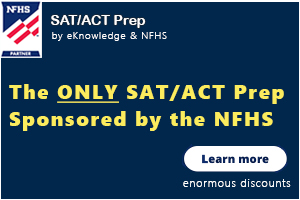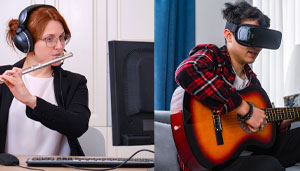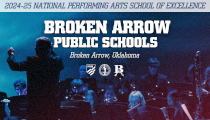Getting the Most Out of YouTube In & Out of the Music Classroom
By Matt McKeever / Missouri School Music Magazine on November 05, 2021 music directors & adjudicators article Print 

Getting the Most Out of YouTube In & Out of the Music Classroom
Contrary to what your students may lead you to believe, there’s more to YouTube than vloggers, video game commentary, and cat videos! YouTube, when used correctly, is a plentiful resource for you and your students, both in and out of the classroom. Below are a number of tips on how to get the most out of what YouTube has to offer. Before diving in, though, a word of warning: Much of the content on YouTube violates some form of copyright; be very careful what you post and use in your classroom. Even if something you post is unlisted on YouTube, it's still considered public dissemination. This article will deal only with legally posted and distributed content. Those who choose to post or use content that falls under the umbrella of copyright infringement do so at their own risk.
1. Browse recordings of performance pieces
Yes - YouTube is filled with amateur video and audio recordings of student ensembles performing compositions at concerts; as mentioned above, these are infringements of copyright and should not be disseminated. Did you know, though, that many of the biggest publishing companies – including Hal Leonard, Alfred, and Carl Fischer – have posted hundreds of videos with sample recordings and perusal scores on their YouTube pages? Most of these publishers have separate channels for concert band, choir, and orchestra, and even have specific playlists for different grade levels and new releases. If you are the process of planning repertoire and are on the hunt for new pieces, YouTube is a great resource. I like to download playlists of new releases and listen in the car to find pieces that sound interesting. By simply hitting the “like” button, pieces will be added to a separate “liked videos” playlist.
2. Subscribe to music education channels
YouTube is filled with many video channels that have been created solely for the purpose of providing free music education videos for teachers and students. As a band teacher, I use these valuable resources frequently in my classroom. One of the best channels for band is the United States Army Field Band channel. There, you can find their spectacular Educational Clinic Series. The Dr. Selfridge Music page, as well as the Mr. Glynn Music page, have dozens of great beginner lesson videos for all instruments. I frequently use these videos to teach beginner concepts, such has how to produce a sound on the flute, how to put a reed on the clarinet, and how to put together a trombone. When teaching a class of students, it is difficult to show students the small details of putting a reed on a mouthpiece, but with a video, close-up videos of the process make it much easier for students to understand and replicate. In addition, having students watch a video allow you as the teacher to step away from the front of the class and walk around, giving individual assistance and feedback.
3. Create your own original content to share with students
Last school year, I realized that one of my biggest struggles as a band instructor was teaching my clarinet players how to use their pinkie keys correctly. It was almost impossible to teach them in class with all of the students on other instruments, and even when I did get a moment to work with them, they would forget what I taught them a week later. The solution? I propped up my smartphone and recorded a video explaining the pinkie keys in detail, uploaded the video to YouTube, and posted it on our band website. Now, my students have a comprehensive video lesson that they can refer back to when needed. In addition to “nuts and bolts” video lessons, I have seen music teachers post original videos explaining concepts such as how to practice, how to work on a difficult section of music, and even how to be a respectful audience member (a great pre-concert watch!).
4. Create superior sub plans
If you find yourself in the situation of not knowing who will be subbing for you on a day you are out, it can be tough to find activities for your music classroom that can be carried out by whomever gets the job. A YouTube video lesson, paired with a worksheet or Chromebook assignment, can be a great way for your students to learn when you are gone. One of my favorite resources for sub activities are TED Talks. There are a number of thought-provoking and inspiring TED Talks on music that work for all levels of music classrooms, from elementary to college. The Classical MPR YouTube channel also has a large collection of great videos to show when you are gone, including “Classical Kids Storytime”, “What Does a Conductor Do?”, and “Choosing the Right Instrument for You”. A quick search on YouTube for “Music sub plans playlist” brings up multiple playlists of great interesting and educational videos that can be used in any music classroom.
Bonus: Speed up and slow down video speeds
This is a relatively new feature added to YouTube. When viewing a video, click on “Settings” (gear icon), followed by “Playback speed”. In the past, users had the option of slowing down or speeding up a video by intervals of 25% (75% speed, 50% speed, etc.) Recently, YouTube updated this feature and now allows users to adjust playback speed in intervals of 5%. There are many useful applications of this feature, including slowing down jazz solos for transcription, changing speeds of play-along tracks for younger musicians, and listening to performance pieces at various tempos.
Matt McKeever / Missouri School Music Magazine
This article first appeared in the Missouri School Music Magazine, Volume 74, Number 2. The Missouri Music Educators Association provides programs and activities for professional educators, students and future music educators striving to enhance the quality of music education for all children. Check out the Missouri Music Educators Association here: (https://mmea.net/welcome-to-mmea/).
Visit Matt McKeever's website to learn more about him and what he does.
Most Recent Articles